Back
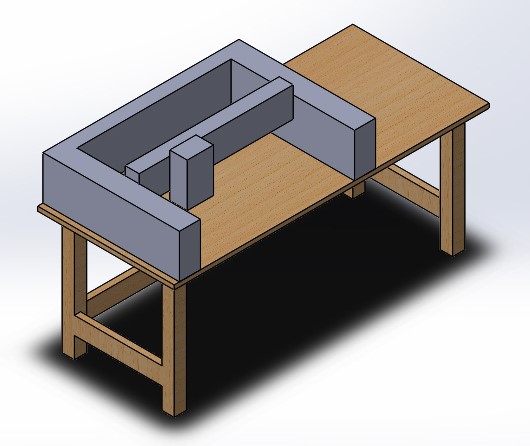

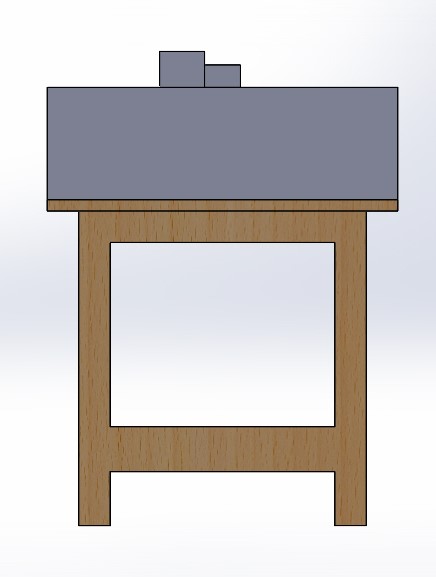
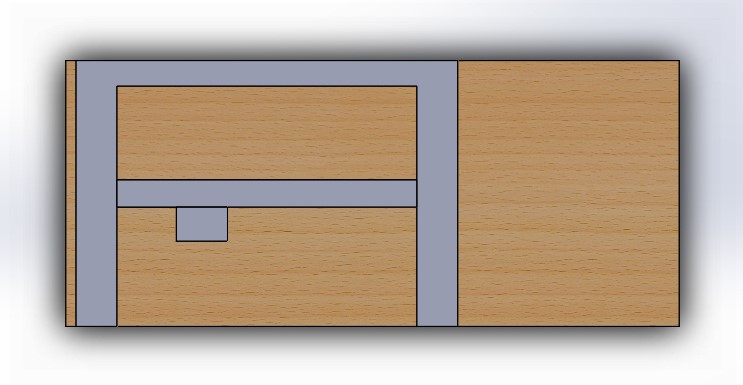

CNC Station
Usage
This station will contain a CNC, which is embedded into the table.
Design
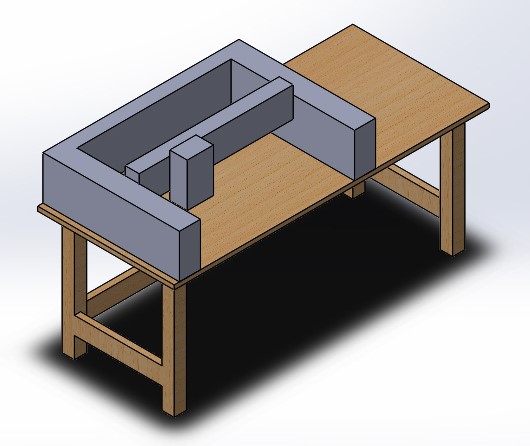
Isometric View

Left View
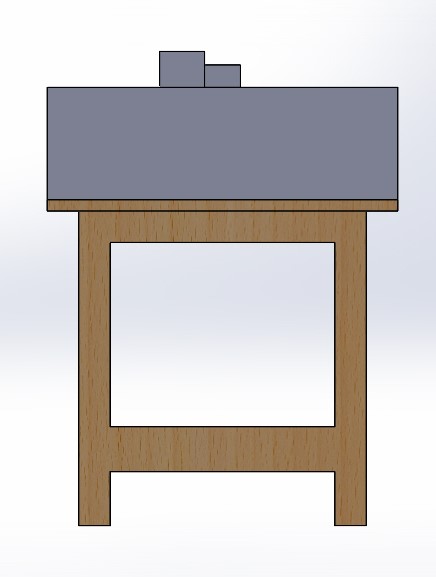
Right View
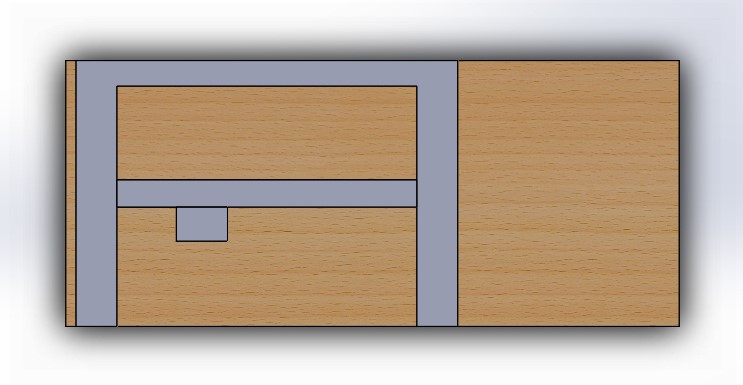
Top View

Front View
Special Notes
- Need to purchase the materials (except the spindle) required to build the CNC
- Need a precious design of the CNC machine after the parts and the dimension confirmed
- There need to have a small Desktop Computer or a Laptop to control the CNC machine
- Need to design a small container to keep the tools and accessories of the CNC
- UPS may be required if there no any backup power supply available